Are you looking to get into the exciting world of iOS game development? Do you want to learn more about how to develop your own games for Apple’s mobile devices?
If so, then this article is for you! In this article, we’ll discuss the major benefits of learning iOS game development, as well as some tips for getting started.
Let’s dive in and explore why learning iOS game development may be the perfect opportunity for you!
Table of Contents
Learning iOS Game Development Online: A Student’s Guide
Getting Started with iOS Game Development
iOS game development is a great way to bring your ideas and vision to life on mobile devices.
Whether you’re a novice programmer looking to make your first game or an experienced game developer looking to expand your skillset, game development is an exciting and rewarding venture.
Here’s a quick guide on how to get started with game development on iOS.
- Learn the Basics of iOS Development – Before you start working on your iOS game, it’s important to first become familiar with the basics of iOS development. To do this, you should first build a basic understanding of Objective-C and the Apple SDK. You can learn the basics of Objective-C on your own or take a course to help you get up to speed quickly.
- Choose an SDK – Once you have a basic understanding of iOS development, you can then move on to choosing the best SDK for your game. The most popular SDK for iOS game development is Apple’s own SpriteKit. This SDK is simple to use and provides a wide range of features to help you create a great game. Other popular choices include Cocos2D, Unity, and Unreal Engine.
- Design Your Game – The next step is to begin planning and designing your game. You should start by creating a concept document that outlines your game’s story, characters, levels, and other features. From there, you can start sketching out your game’s user interface and other elements.
- Start Coding – Once you have your design in place, you can begin coding your game. Start by creating classes and objects that will make up your game’s codebase. As you work on the code, you can use the SDK’s tools to help you develop the game’s graphics, audio, and other features.
- Test Your Game – Once you have the core of your game coded up, you can start testing it out. You should use the Apple SDK’s debugging tools to test your game on different iOS devices and operating systems to make sure it runs smoothly.
- Publish Your Game – The final step is to get your game ready for release. Start by creating an app store page and preparing your app for submission. See our list of admob courses for monetization.
Once you’ve submitted your game to the App Store, you can then begin promoting it to potential players. With these steps in mind, you can get started with iOS
iOS Game development learning resources
The world of iOS game development is vast and ever-growing, making it difficult for beginners to find the best resources to learn from. Luckily, there are a plethora of excellent learning resources available, from tutorials and books, to online courses and YouTube videos.
- Apple’s own iOS Developer Library is a great place to start, with its extensive library of tutorials and sample projects to help you understand the fundamentals.
- The Big Nerd Ranch guide to iOS game development by Christian Keur is an excellent book for beginners, offering clear instructions and examples.
- The Apple Developer Forums are a great place to start, with a vibrant and helpful community of iOS developers. Additionally, many game development subreddits provide a great way to connect with other developers, ask questions, and share tips and tricks.
Overall, there are a number of excellent resources available for learning iOS game development.
Whether you’re a beginner or an experienced developer, there is something for everyone. With the right resources, you can quickly become an expert in
Frequently Asked Questions
Can you develop games on iOS?
Yes, you can develop games on iOS. Apple provides a comprehensive developer toolset and programming language called Swift, which is designed to help developers create apps and games for the iOS platform. Additionally, there are many third-party game development engines such as Unity, Unreal Engine and Cocos2d-x, which can be used to create high-quality games on iOS. Finally, Apple also offers a range of helpful resources and tutorials for game developers that can help to get started with creating games for iOS.
How do I become an iOS game developer?
To become an iOS game developer, you need to have an understanding of the iOS programming language, such as Swift or Objective-C, as well as knowledge of software development principles and the fundamentals of game development. You should also have experience in coding and debugging, design, and graphics. Additionally, being familiar with the Apple Developer tools and platforms is essential, as these are the resources used to develop games for iOS. You can learn all of these skills through self-training or by pursuing a degree in Computer Science or related field. Once you have honed your skills, you can begin to design, develop, and publish your own iOS game.
Is it hard to make an iOS game?
Yes, it can be difficult to make an iOS game. Developing an iOS game requires a good understanding of the iOS platform, along with knowledge of programming languages such as Swift and Objective-C. A game developer also needs to have a good understanding of game development principles such as graphics, physics, and game logic. Additionally, the developer should be familiar with Apple's App Store guidelines and have an understanding of the iOS development environment. All of these factors can make it challenging for an individual or a development team to create an iOS game.
How much do iOS game developers make?
Generally speaking, salaries for iOS game developers range from $75,000 to $200,000 a year. Experienced and highly successful developers can easily earn more. Additionally, iOS game developers may also receive compensation in the form of bonuses, commissions, and revenue sharing opportunities.
Is Swift good for game development?
Yes, Swift is a great language for game development. It has a clean syntax and is easy to learn, making it a great choice for game developers of all skill levels. Additionally, Swift has advanced features such as a robust library of APIs and powerful optimization capabilities, making it a great choice for creating complex and powerful game engines. Finally, Apple's support for Swift ensures that game developers will have access to up-to-date tools and documentation to help them build the best games possible.
Conclusion
In conclusion, learning iOS game development online is becoming increasingly popular due to the wide range of resources available to aspiring game developers. The tools and resources available online allow anyone, regardless of experience, to get started with iOS game development.
Additionally, those who already have experience in the field can find tutorials and guides to help them improve their skills.
Whether you are looking for a comprehensive course that covers all aspects of game development or want to focus on specific skills and technologies, online learning has something to offer for everyone.
With a bit of determination and the right resources, you can become an iOS game developer in no time.


 Online course by
WITS Gaming
Online course by
WITS Gaming

 Online course by
Loris Bonauer
Online course by
Loris Bonauer
![How to Develop RPG Games for iPhone [Xcode] course thumbnail](https://classindexer.com/wp-content/uploads/HowtoDevelopRPGGamesforiPhone5bXcode.jpg)
 Online course by
Hoonyong Lee
Online course by
Hoonyong Lee

 Online course by
Hoang Nguyen
Online course by
Hoang Nguyen

 Online course by
Khaled Alofi
Online course by
Khaled Alofi
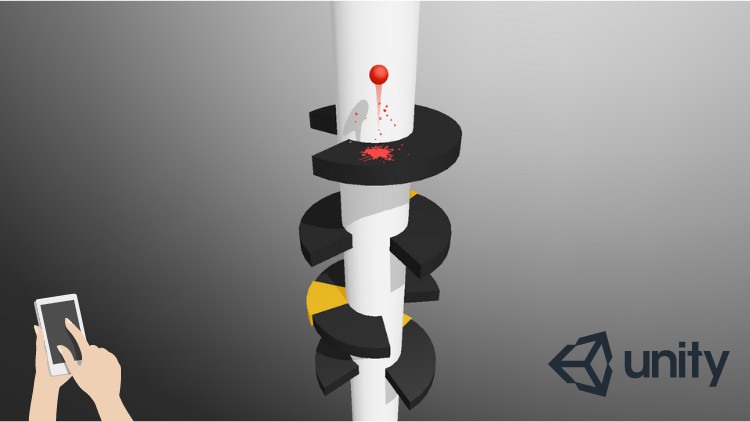
 Online course by
Yeti Learn
Online course by
Yeti Learn
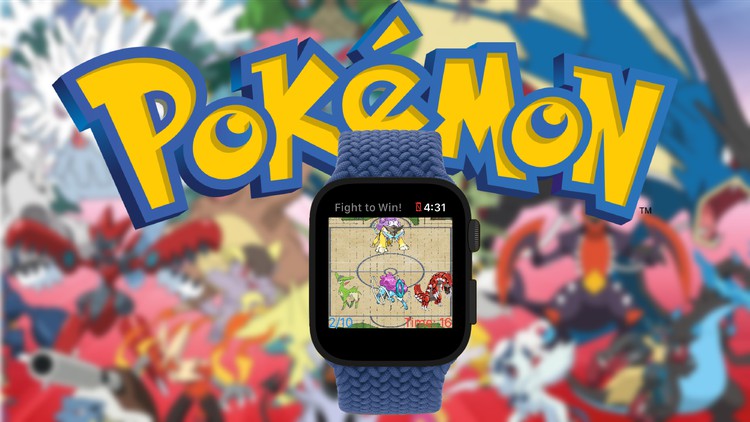
 Online course by
Aaditya Singh
Online course by
Aaditya Singh



