Are you a mobile app developer looking to get ahead in the ever-evolving world of mobile app development?
If so, then you should consider learning Xamarin.Forms.
Let’s discuss why Xamarin.Forms is a great choice to learn mobile app development and how it can help you become a more successful app developer.
Table of Contents
Learning Xamarin.Forms Online: A Student’s Guide
Introduction to Xamarin.Forms
Xamarin.Forms is an open-source cross-platform framework developed by Microsoft and Xamarin that enables developers to quickly create apps for different devices using a single codebase.
It provides a unified user interface (UI) development experience and enables developers to share nearly all code across all supported platforms including iOS, Android, Windows, and Mac.
- At its core, Xamarin.Forms is a UI and layout engine that allows developers to create native UI elements for both mobile and desktop apps. It uses the native controls of each platform, giving apps a native look and feel.
- Xamarin.Forms also offer a number of features that make it easy and fast to develop cross-platform apps, such as a unified API, shared code, and access to native features.
Xamarin.Forms makes it easier to develop for multiple platforms by providing a shared codebase for developers to work from. This allows developers to create a single UI for their app and then use Xamarin.Forms to share the code, styling, and other resources across different platforms.
This reduces the amount of time and effort required to create an app that works on multiple devices.
Xamarin.Forms applications are written in C#, a programming language that is familiar to many developers, and it leverages existing .NET libraries.
This makes it easy to integrate with existing backend systems and existing code. Xamarin.Forms also includes a number of tools that make it easy to test, debug, and deploy apps. It also includes a range of pre-built templates, so developers can quickly get started with their app.
Xamarin.Forms Learning Resources
Here is a list of the best learning resources to help you get started on your Xamarin.Forms journey.
- Official Documentation: The official Xamarin.Forms documentation is the best place to get started. It includes a comprehensive set of tutorials and walkthroughs, as well as detailed API references and code samples.
- Xamarin Developer Center: The Xamarin Developer Center provides a wealth of resources for developers, including tutorials, documentation, sample apps, and more. The center also includes forums where you can get help from other Xamarin.Forms developers.
- YouTube Tutorials: There are plenty of Xamarin.Forms tutorials from developers who have shared their Xamarin.Forms experiences. I recommend Learn Xamarin Forms & MVVM in 2 Hours by Mike Dane
- Xamarin.Forms Samples: Xamarin.Forms ships with several sample apps that demonstrate the capabilities of Xamarin.Forms. You can find these samples on the Xamarin Developer Center and in the Xamarin.Forms source code.
- Stack Overflow: If you have specific questions about Xamarin.Forms, Stack Overflow is the best place to ask. There are many Xamarin.Forms developers who are willing to help out, and you can even search for existing questions about Xamarin.Forms.
- Introduction to Xamarin.Forms 4 – Pluralsight
- Get Started with Free Xamarin Training on Microsoft Learn
Frequently Asked Questions
Is Flutter better than Xamarin.forms?
The debate of whether Flutter or Xamarin.forms is "better" is largely subjective, as both frameworks have their own advantages and disadvantages. Flutter is often praised for its fast rendering, extensive library of UI components, and a wide range of customization options. However, Xamarin.forms comes with its own set of advantages, such as native access to platform-specific features, better integration with Visual Studio, and the ability to write code in C#. It really comes down to what suits your specific project needs best.
Is Xamarin.forms better than react native?
Xamarin.Forms is a great choice for developers who are familiar with C# and the .NET framework, as it allows them to share code across multiple platforms with minimal effort. React Native is a powerful platform that enables developers to create highly performant, cross-platform applications using JavaScript. Both have their advantages and disadvantages and which one is better for your project will depend on your specific requirements.
What is Xamarin.forms used for?
Xamarin.Forms is a cross-platform UI toolkit that allows developers to quickly create native user interfaces for iOS, Android, Windows, and Mac from a single, shared codebase. With Xamarin.Forms, developers can create native apps in C# that can be deployed across multiple platforms with minimal effort. Xamarin.Forms is a great tool for building apps for a variety of devices, as it enables developers to easily create a single UI and codebase that can be shared across different platforms.
Is Xamarin.forms going away?
No, Xamarin.Forms is certainly not going away anytime soon. Microsoft has invested heavily into the technology, continually releasing new updates, features, and improvements. Xamarin.Forms is a cross-platform framework that is utilized by developers to create native iOS, Android, and Windows applications, and remains one of the most popular solutions for developers who need to create native apps quickly and efficiently.
Conclusion
In conclusion, Xamarin.Forms is a powerful platform for developing cross-platform mobile applications. While there are many courses and tutorials available online for learning Xamarin.Forms, self-study is feasible and can be an effective way to learn the platform. The key is to identify reliable resources, set achievable goals, and practice. With some patience and dedication, it is possible to build a strong foundation in Xamarin.Forms, and to develop fully functional mobile applications.


 Online course by
Mosh Hamedani
Online course by
Mosh Hamedani

 Online course by
Asfend Yar Hamid
Online course by
Asfend Yar Hamid
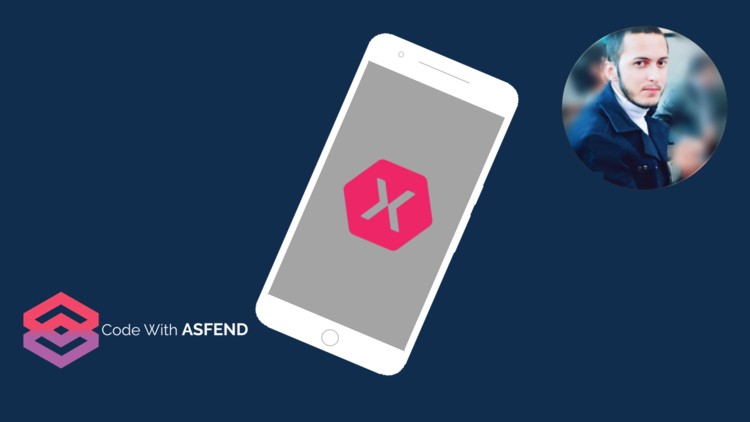
 Online course by
Asfend Yar Hamid
Online course by
Asfend Yar Hamid

 Online course by
Tô Minh Tiến
Online course by
Tô Minh Tiến

 Online course by
Asfend Yar Hamid
Online course by
Asfend Yar Hamid
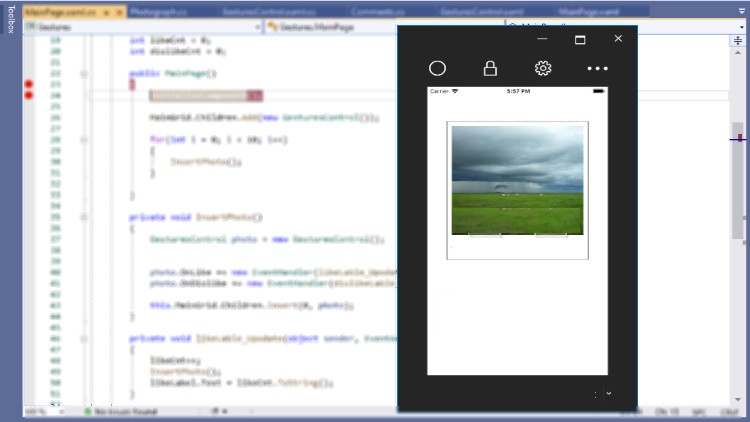
 Online course by
Cindy Oakes
Online course by
Cindy Oakes

 Online course by
Kristijan Kralj
Online course by
Kristijan Kralj

 Online course by
Asfend Yar Hamid
Online course by
Asfend Yar Hamid

 Online course by
Eduardo Rosas
Online course by
Eduardo Rosas

 Online course by
Xamarin University
Online course by
Xamarin University



