IntelliJ is a powerful Java IDE that can help you boost your productivity and efficiency.
Let’s explore some of the reasons why you should learn IntelliJ.
Table of Contents
Learning IntelliJ Online: A Student’s Guide
Why use IntelliJ IDEA ?
IntelliJ IDEA is a popular Java IDE from JetBrains. It’s packed with features that make it a great choice for Java developers of all levels of experience.
One of the most notable things about IntelliJ IDEA is its excellent code completion. This feature can save you a lot of time, particularly when you’re working with large codebases.
IntelliJ IDEA is also very good at helping you find and fix errors in your code. The IDE has a built-in debugger that can be used to find and fix bugs.
Another great feature of IntelliJ IDEA is its support for multiple languages. In addition to Java, the IDE supports a variety of other languages including JavaScript, HTML, and CSS.
This can be very helpful if you’re working on a project that uses multiple languages. IntelliJ IDEA also has excellent support for various frameworks and libraries.
The IDE comes with built-in support for popular frameworks such as Spring and Hibernate. This can save you a lot of time if you’re working with these frameworks.
IntelliJ IDEA learning resources
If you’re looking to learn IntelliJ IDEA, there are plenty of resources available to help you get started.
Here are a few places to find helpful tutorials and more:
The IntelliJ IDEA website is a great starting point. They offer a series of video tutorials to help users get familiar with the various features of the software.
There’s also a wide selection of blog posts and articles written about IntelliJ IDEA. A quick search on Google or your favorite search engine should turn up plenty of results.
If you prefer a more hands-on approach, there are a number of IntelliJ IDEA plugins available. These plugins add additional functionality to the software and can be a great way to learn about its various features.
Finally, don’t forget to check out the official IntelliJ IDEA documentation. It’s comprehensive and covers everything you need to know about using the software.
Other resources:
- IntelliJ IDEA Community Edition Essential Training by David Gassner on Linkedin Learning
- Course: Master IntelliJ IDEA – KeyCombiner
- IntelliJ Wizardry with Heinz Kabutz Course – Javaspecialists
- Installing IntelliJ – Codegym
Frequently Asked Questions
How can I learn IntelliJ?
The easiest way to learn IntelliJ is to use it. Download the free community edition and start playing around with it. If you get stuck, there are plenty of resources available online, including the official documentation. You can also find a number of tutorials and video lessons to help you get started.
Is IntelliJ IDEA Edu free?
Yes, IntelliJ IDEA Edu is free.
Is IntelliJ IDEA good for beginners?
Yes, IntelliJ IDEA is good for beginners. It is easy to use and has a user-friendly interface. It also has a lot of features that can help you in your programming projects.
Is IntelliJ IDEA better than PyCharm?
IntelliJ IDEA is a Java development environment while PyCharm is a Python development environment, so they each have their own advantages and disadvantages. Some people may prefer IntelliJ IDEA because it has a more robust feature set, while others may prefer PyCharm because it is more lightweight and easier to use. Ultimately, it is up to the user to decide which IDE is better for them.
What is IntelliJ used for?
IntelliJ is a Java Integrated Development Environment (IDE) for developing computer software. It is published by JetBrains, and is available in both community (free) and commercial editions. The community edition is free of charge, while the commercial edition requires a license. IntelliJ IDEA is a cross-platform IDE that is used for Java development.
Is IntelliJ only for Java?
No, IntelliJ is not only for Java. It is a cross-platform IDE that supports many languages, including Java, JavaScript, HTML, CSS, and more.
Is IntelliJ the best IDE for Java?
There is no best IDE for Java, as different developers have different preferences. However, IntelliJ is a popular choice, as it is feature-rich and supports many different Java development frameworks. Additionally, IntelliJ has good code completion and refactoring features.
Conclusion
After going through this tutorial, you should have a good understanding of how to get started with learning IntelliJ. You should also be familiar with some of the key features that make IntelliJ IDEA so powerful. So go ahead and download the free trial, and give it a try!


 Online course by
Tao W.
Online course by
Tao W.

 Online course by
Rocco Schulz
Online course by
Rocco Schulz

 Online course by
Faisal Memon
Online course by
Faisal Memon

 Online course by
Programming Made Easy
Online course by
Programming Made Easy

 Online course by
Faisal Memon
Online course by
Faisal Memon
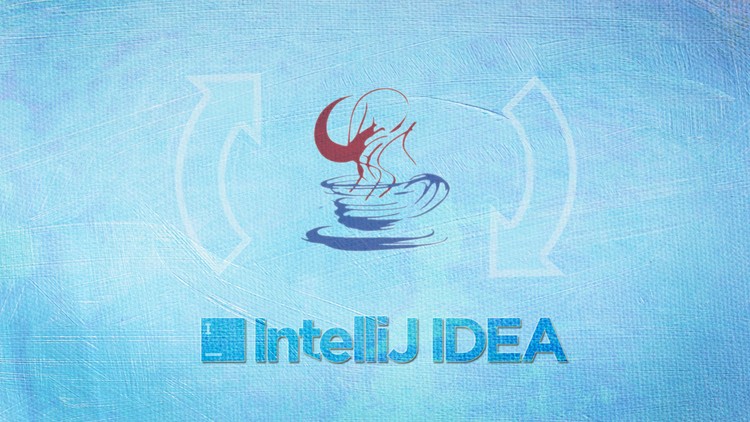
 Online course by
James Richardson
Online course by
James Richardson
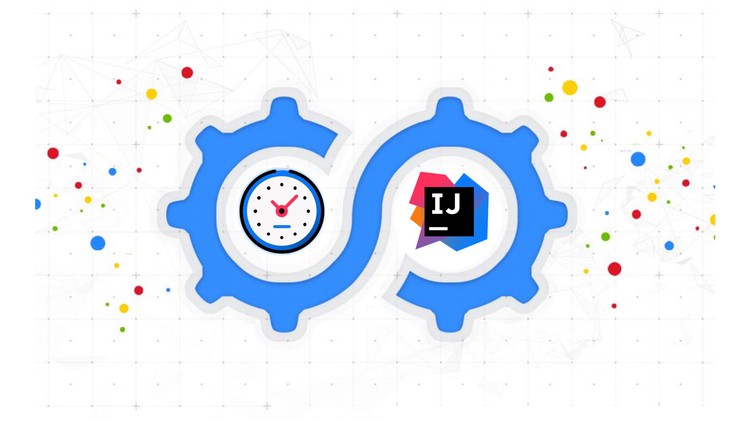
 Online course by
Lucian Oprea
Online course by
Lucian Oprea

 Online course by
Oscar Alvarez
Online course by
Oscar Alvarez

 Online course by
Nelson Jamal
Online course by
Nelson Jamal

 Online course by
Raghav Pal
Online course by
Raghav Pal

 Online course by
Amir Khan
Online course by
Amir Khan



