Are you interested in learning more about Jenkins and why it’s such an important tool for software development and DevOps teams?
Let’s explore the reasons why Jenkins is an invaluable tool for streamlining your development process, as well as the many benefits of learning how to use Jenkins.
Table of Contents
Learning Jenkins Online: A Student’s Guide
What is Jenkins?
Jenkins is an open-source automation server that helps developers automate their software development, testing, deployment, and operations.
It is written in Java and developed by the Jenkins community. It is widely used for continuous integration and continuous delivery (CI/CD) projects.
Jenkins enables developers to create a pipeline of automated tasks that can be triggered manually or automatically. Jenkins allows users to easily create, manage, and monitor builds and deployments.
It can be used for a variety of tasks such as building, testing, and deploying applications. It can also be used to automate deployments to various environments, as well as for managing the build process.
Jenkins supports multiple source code management tools and is capable of supporting multiple build tools.
It is also able to support multiple languages and multiple operating systems. Jenkins also has a wide range of plugins that extend its functionality.
These plugins can be used to add features such as code scanners, static code analysis, test reporting, and automated deployments.
Jenkins also has a web-based user interface that makes it easy to configure and manage builds, deployments, and settings.
Jenkins is an essential tool for any Devops team and is widely used for continuous integration and continuous delivery (CI/CD) projects.
Why Devops use Jenkins
By automating the development and deployment process, Jenkins enables developers to focus on coding rather than time-consuming manual processes.
It also helps to eliminate errors and bugs by providing powerful quality assurance tools. This helps to ensure that each iteration of the development process is error-free.
In addition, Jenkins is an open-source platform, which means that developers can access its source code and customize it to meet their specific needs.
This helps to ensure that the platform is easy to maintain and upgrade. Additionally, Jenkins is well-supported, with a large and active community that provides support and resources for users.
Additional Resources for Learning Jenkins
There are many resources available to help them understand this powerful server and get the most out of it. Here are some of the best resources for learning Jenkins:
- Jenkins Official Documentation: The official Jenkins documentation is a great place to start for any beginner wanting to learn how to use Jenkins. It includes tutorials and guides that cover the basics of Jenkins, such as installation, configuration, and usage.
- Introduction to Jenkins (LFS167x) – Linux Foundation – Training
- Jenkins Full Course in 4 Hours | Jenkins Tutorial For Beginners | DevOps Training | Edureka on Youtube
- Kodekloud Jenkins course
- Introduction to CI/CD with Jenkins Course | Cloud Academy
Frequently Asked Questions
Is Jenkins easy to learn?
Yes, Jenkins is easy to learn. It is a continuous integration tool that is simple to use and does not require much technical knowledge. With its user friendly graphical interface, Jenkins is quite straightforward to use and can be quickly mastered with the right guidance. There are a variety of tutorials and online resources available that can help beginners get started with Jenkins quickly. With its powerful features and intuitive interface, Jenkins is a great tool for automating your software development processes.
How do I learn CI CD?
One of the best ways to learn CI/CD (Continuous Integration/Continuous Delivery) is by getting hands-on experience with Jenkins, a popular open-source automation server. There are plenty of tutorials and guides available online that can provide a basic understanding of how to install, configure, and use Jenkins for CI/CD. Additionally, there are many best practices and tips to help maximize the speed and reliability of Jenkins pipelines. Once familiar with Jenkins, it is also recommended to explore other CI/CD tools such as Travis CI and CircleCI.
What are Jenkins used for?
Jenkins is an open-source automation server that can be used to automate all sorts of tasks related to building, testing, and deploying software. It can be used to automate the building, testing, and deployment of software applications, as well as to monitor external jobs like cron jobs, and to automate other routine development or maintenance tasks. Jenkins can be used to quickly and easily set up a continuous integration and continuous delivery (CI/CD) pipeline, allowing teams to automate the process of building, testing, and deploying their code. Jenkins also provides various plugins to extend its functions, which allows it to integrate with a variety of other tools and services.
Is Jenkins CI CD?
Jenkins is a popular open-source automation server that is commonly used for Continuous Integration (CI) and Continuous Delivery (CD) purposes. It is designed to enable developers to build, test and deploy applications continuously, and it supports build pipelines, automated deployments and other processes that are foundational for a CI/CD environment.
What is Ansible vs Jenkins?
Ansible and Jenkins are both automation tools. Jenkins is a continuous delivery platform for automating software builds, tests, and deployments, while Ansible is a configuration management and automation tool for IT infrastructure. Jenkins is more focused on the build/test/deploy process of a project, while Ansible is focused more on managing the configuration of multiple servers in a cluster or a larger environment. Ansible can be used to perform tasks such as provisioning, configuration management, application deployment, and orchestration, while Jenkins is used for continuous integration and continuous delivery.
Why is Jenkins so popular?
Jenkins is an open source automation server that is popular due to its ability to quickly and easily automate almost any task related to building, testing, and delivering software. It is highly extensible, user friendly, and provides a wide range of plugins to help developers build and deploy applications faster. All these features, combined with its affordability and scalability, make it one of the most popular automation solutions available today.
Why is Jenkins used in DevOps?
Jenkins is a popular open-source automation server that is used by DevOps teams to automate the software delivery process. It helps streamline the process of building, testing, and deploying applications, as well as providing visibility into the process. Jenkins allows teams to quickly and easily automate their development and deployment pipelines, thereby allowing teams to spend less time dealing with manual processes and more time focusing on higher-value tasks. Jenkins is highly customizable and can be integrated with a wide range of tools and technologies, making it a great choice for DevOps teams.
Conclusion
In conclusion, learning Jenkins online can be a great way to gain the knowledge and skills needed to be successful in the field of DevOps. With a variety of online training courses available, learners can get the most out of their Jenkins experience.
Additionally, the ability to collaborate with others in the community and to ask questions of experienced users makes learning Jenkins online an even more valuable experience.
With its wide range of features, ease of use and extensive documentation, Jenkins is an invaluable tool for DevOps professionals.


 Online course by
Ricardo Andre Gonzalez Gomez
Online course by
Ricardo Andre Gonzalez Gomez
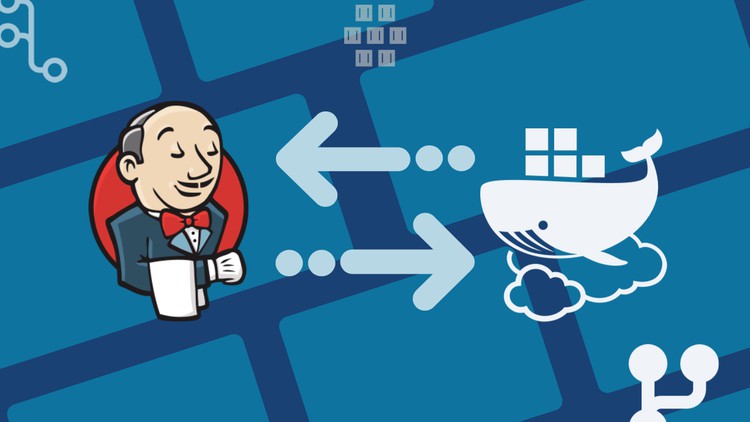
 Online course by
Karthik KK
Online course by
Karthik KK
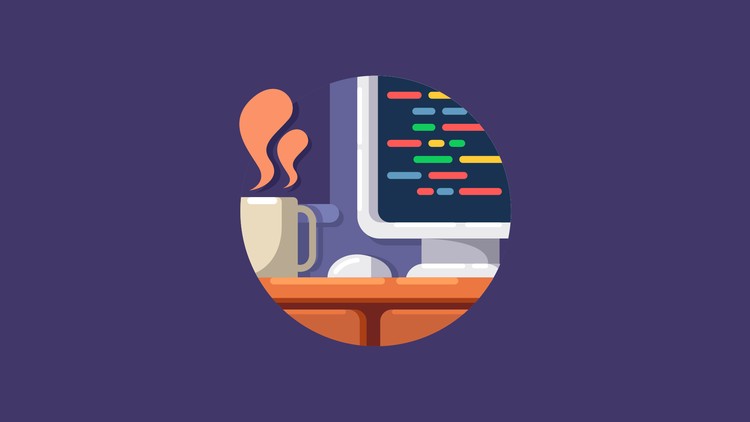
 Online course by
Edward Viaene
Online course by
Edward Viaene
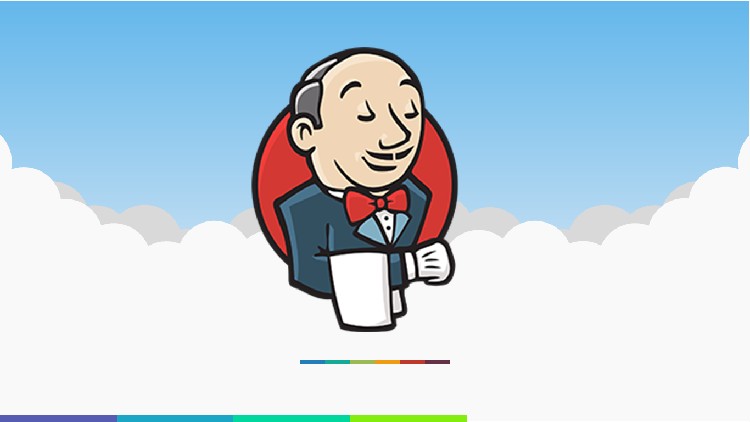
 Online course by
Renju Ratheesh
Online course by
Renju Ratheesh
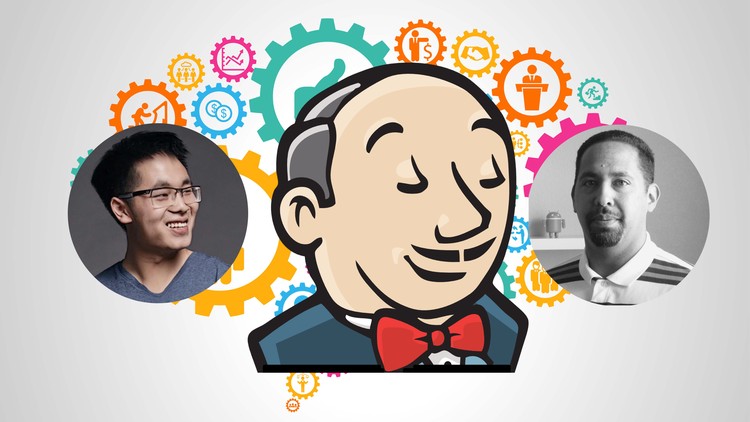
 Online course by
DevOps Training
Online course by
DevOps Training

 Online course by
Tinku R
Online course by
Tinku R
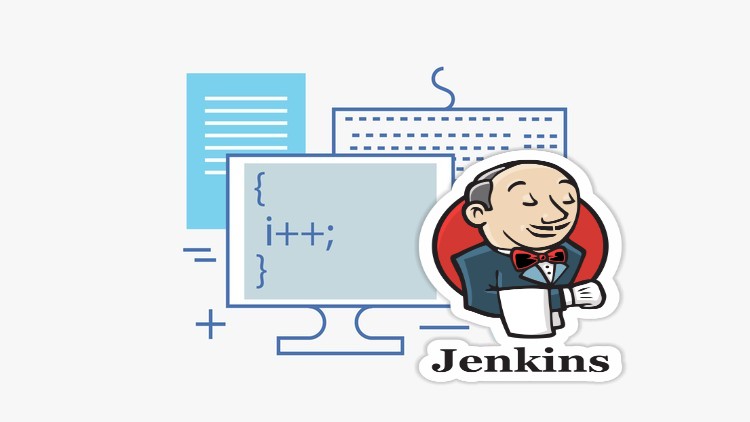
 Online course by
Yogesh Patel
Online course by
Yogesh Patel

 Online course by
Mahesh S
Online course by
Mahesh S

 Online course by
Packt Publishing
Online course by
Packt Publishing

 Online course by
Tan Pham
Online course by
Tan Pham

 Online course by
MMZ Academy
Online course by
MMZ Academy



