Are you looking to stay ahead of the curve in the ever-evolving world of web development?
Then learning Selenium WebDriver is the way to go. Selenium WebDriver offers a wide range of features that enable web developers to create automated tests for web applications.
Let’s explore why you should learn Selenium WebDriver and the benefits that come with it.
Table of Contents
Learning Selenium WebDriver Online: A Student’s Guide
What is Selenium WebDriver?
Selenium WebDriver is a tool used for the automated testing of web applications. It is an open-source tool used by both software developers and testers to automate the testing process.
It is a type of automated software testing framework that allows developers to write and execute tests against web applications and web services.
It allows developers to write tests with a programming language of their choice, such as JavaScript, Python, Java, C#, or Ruby.
Developers can write tests that are compatible with all major browsers, including Chrome, Firefox, Safari, Edge, and Internet Explorer.
Using Selenium WebDriver, developers can create automated tests that can be used to check the performance, functionality, and security of web applications.
These tests can also be used to validate code changes, detect bugs, and ensure that the application meets its requirements.
Selenium WebDriver has a number of advantages over other testing frameworks.
It is a cross-platform tool and can be used on any operating system, such as Windows, Mac, and Linux. It also allows developers to write tests in any programming language.
Additionally, WebDriver can be used for both web and mobile applications.
Overall, Selenium WebDriver is an essential tool for developers who want to create automated tests for their web applications.
It is an open-source tool that is easy to use and allows developers to write tests in any language. With this tool, developers can ensure that their applications are running properly, are secure, and meet their requirements.
Leveraging Selenium WebDriver in Test Automation Frameworks
In addition, thanks to its open-source nature, Selenium WebDriver can be easily integrated into existing test automation frameworks such as JUnit, TestNG, and Cucumber.
In addition to providing the ability to run tests across multiple browsers, Selenium WebDriver also provides powerful reporting capabilities, which help to ensure that test results are accurately reported and analyzed.
This helps to identify any potential issues that may have arisen during the test execution.
The use of Selenium WebDriver in a test automation framework also allows for easy debugging and troubleshooting.
This helps to quickly identify and fix any issues that may occur during the test execution, ensuring that tests continue to run smoothly and efficiently.
Resources
- Selenium WebDriver Tutorials | For Beginners – Tools QA
- Complete Selenium WebDriver Tutorial with Examples – Lambdatest
- Webdriver Tutorials for Beginners – Step by Step – Selenium Easy
- Software Testing and Automation Specialization – University of Minnesota on Coursera
- Selenium WebDriver Training Certification Course – Seleniumtraining.com
Frequently Asked Questions
What is the difference between Selenium and Selenium WebDriver?
Selenium is a set of tools for automating web browsers, allowing developers to test the behavior of their web applications. Selenium WebDriver is the successor to Selenium, which provides a more powerful and flexible API for controlling browser interaction. This API allows developers to write more complex, dynamic tests, and to more easily integrate with other tools and frameworks.
What are WebDriver methods?
WebDriver methods are commands that enable the user to interact with a webpage. These methods can be used to locate elements on the page, manipulate them, and perform various other tasks such as clicking, entering text, submitting forms, and uploading files. The WebDriver methods are the backbone of Selenium WebDriver, which is an automation tool used to test web applications.
What is Selenium WebDriver used for?
Selenium WebDriver is an open-source tool for automated web application testing. It is used for automating web application tests to verify that the functionality of the application works as expected. It enables testers to write the tests in any of the popular programming languages like Java, C#, Ruby, Python, and others. It can also be used to execute tests across different browsers and operating systems. WebDriver can also be used to automate the testing of user interfaces, as well as web services and databases.
Conclusion
In conclusion, learning Selenium WebDriver online is a great way to become an expert in automated web browser testing.
It is a cost-effective and time-efficient way to learn the fundamentals and advanced topics related to web automation.
With video tutorials, online courses, and other resources available online, even a novice programmer can easily get started with Selenium WebDriver.
With the help of Selenium WebDriver, testers and developers can automate test scenarios that are difficult or impossible to do manually, making it an invaluable tool for web automation.

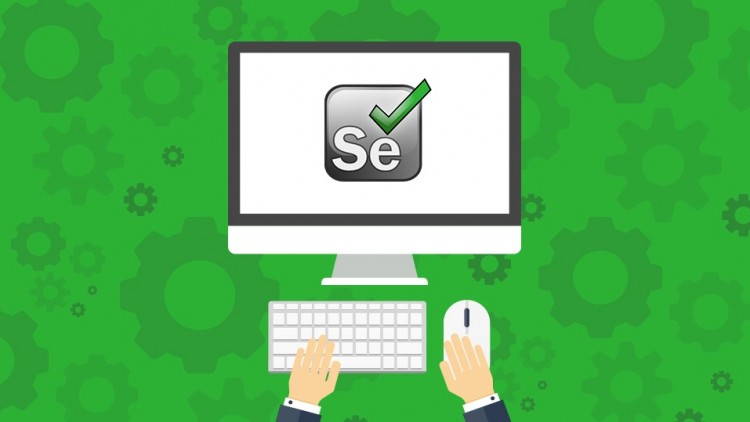
 Online course by
Rahul Shetty
Online course by
Rahul Shetty

 Online course by
LevelUp360° DevOps | Google Cloud | Terraform | Kubernetes | Ansible
Online course by
LevelUp360° DevOps | Google Cloud | Terraform | Kubernetes | Ansible

 Online course by
Nikolay Advolodkin
Online course by
Nikolay Advolodkin
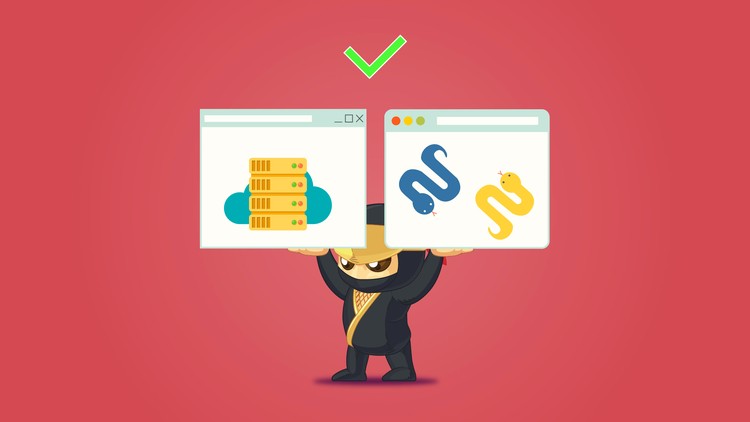
 Online course by
Lets Kode It
Online course by
Lets Kode It

 Online course by
Rahul Arora
Online course by
Rahul Arora

 Online course by
Vinoth Selvaraj
Online course by
Vinoth Selvaraj

 Online course by
Dmitry Shyshkin
Online course by
Dmitry Shyshkin

 Online course by
Nikolay Advolodkin
Online course by
Nikolay Advolodkin

 Online course by
Nikolay Advolodkin
Online course by
Nikolay Advolodkin

 Online course by
Admas Kinfu
Online course by
Admas Kinfu



