Are you interested in learning a tool that can help you create beautiful mobile apps for both Android and iOS? Google Flutter may be the perfect choice for you.
Let’s explore the advantages of learning Google Flutter and why it could be beneficial for your mobile app development projects.
Table of Contents
Learning Google Flutter Online: A Student’s Guide
What is Google Flutter?
Google Flutter is an open-source mobile application development platform created by Google. It is used to develop applications for Android, iOS, Windows, Mac, Linux, and the web from a single codebase.
Flutter was first released in 2017, and has quickly become one of the most popular mobile development frameworks. The goal of Flutter is to make mobile development faster and easier, while still giving developers the flexibility to customize their apps.
Flutter uses a modern programming language called Dart and is based on Google’s very own Material Design principles. – See our list of Dart courses to learn this language.
With these tools, developers can create apps that look and feel native to the underlying platform, while still being able to customize their apps to their own needs.
Flutter supports a variety of features, such as hot reloading, custom widgets, animated transitions, and more.
Hot reload is a feature that allows developers to instantly see their changes while they make them in the code. This gives developers the flexibility to experiment with different designs and quickly make changes.
Custom widgets allow developers to create their own custom UI elements, such as buttons, sliders, and other components.
The animations in Flutter are also highly customizable, allowing for beautiful transitions and effects. In addition to being a great platform for developing mobile applications, Flutter is also used for developing the web.
It supports progressive web apps (PWAs), meaning developers can build PWAs that look and feel like native apps but are built with HTML, CSS, and JavaScript.
Flutter is also finding uses in the Internet of Things (IoT) and augmented reality (AR) devices. Google Flutter is an incredibly powerful and versatile platform that can be used to develop stunning and unique apps.
Thanks to its modern programming language, customizable widgets, and hot reload feature, Flutter provides developers with the tools they need to quickly develop stunning apps.
Resources for Learning Flutter
There are numerous resources available to help developers learn the basics of Flutter and get up to speed with the technology.
- Flutter’s official website is a great source of information. It has detailed tutorials and guides that provide an overview of the framework as well as specific instructions on developing apps with Flutter. It also provides a comprehensive list of resources that can be used to learn more about Flutter.
- The Flutter youtube channel is another great resource for learning Flutter. It contains various screencasts and presentations focused on different aspects of Flutter. These videos provide an easy way to learn about the framework and its features.
- The Flutter dev subreddit is an active community of developers who discuss various topics related to Flutter. It is a great place to ask questions and get help from experienced developers. It is also a great resource to stay up to date with the latest news and developments in the Flutter world.
- Google also provides a comprehensive set of developer tools to help developers debug and test their apps. The tools include the official Flutter SDK, the Flutter Inspector, and the Flutter Device Emulator. These tools provide developers with the necessary tools to develop and test their apps, making the development process easier and faster.
- Flutter Course for Beginners – 37-hour Mobile App Development Tutorial – FreeCodeCamp
- Write your first Flutter app, part 1 – Google Codelabs
- Flutter Crash Course: Home
- Build apps with Flutter – Google Developers
- Flutter Firebase – Fireship
Tips for Mastering Google Flutter
For those looking to get up to speed quickly with Google Flutter, here are some tips to help you get started and master the platform.
- Get Familiar with Dart – Dart is the programming language used in Google Flutter. It is a strongly typed, object-oriented language that is easy to learn and fast to execute. Before you can start building apps with Flutter, you will need to learn Dart. Fortunately, the language is easy to learn, even for those with little to no coding experience.
- Explore the Documentation – Google Flutter offers extensive documentation so developers can quickly understand the platform and all its features. It is an invaluable resource for anyone getting started with Flutter. Make sure to refer to the documentation often and use it as your guide as you learn the platform.
- Start with a Simple App – Rather than trying to jump right into a complex app, start with something simple. Use the Flutter tutorials or other resources to walk you through the basics. Building a basic app helps you understand the fundamentals of Flutter and how it works.
- Get to Know the Widgets – Google Flutter uses widgets to create the user interface of an app. Widgets are like building blocks that can be used to assemble the layout of an app. It is important to get familiar with the different types of widgets and understand how they can be used to create a great user experience.
- Practice, Practice, Practice – The only way to become proficient in Flutter is with practice. Once you are comfortable with the basics, challenge yourself to create more complex apps. Try to build something unique and experiment with different features.
This is the best way to learn and master the platform.
By following these tips, you should be able to get up to speed with Google Flutter and quickly become a master of the platform.
With some practice and dedication, you can create amazing apps for both Android and iOS.
Why Use Flutter With Firebase
Flutter and Firebase are both used for developing mobile applications. However, when combined, they create an even more powerful tool for mobile app development.
Here are some of the reasons why it is advantageous to use Flutter with Firebase:
- Rapid Development: Flutter’s hot reload feature enables developers to quickly see the changes in the app without having to restart the entire application process. This makes the development process much faster and simpler. Firebase, on the other hand, provides a number of services such as cloud storage, authentication, analytics, and more, making it easier to develop apps quickly. The combination of Flutter and Firebase ensures that the development process is rapid and efficient.
- Cost-Effective: Flutter’s open-source nature enables developers to use the platform for free. Firebase also offers a free usage tier for small projects, making it easier for developers to keep the costs down. When combined with Flutter, developers can create powerful mobile applications without having to incur the high costs of development.
- End-to-End Solution: Flutter and Firebase provide an end-to-end solution for mobile app development. Flutter provides a comprehensive collection of tools and libraries that developers can use to create their applications. Firebase provides a range of services to manage authentication, analytics, and deployment, making it easier to manage the entire process.
Combining Flutter and Firebase makes it easier to develop high-quality applications with minimal effort. In conclusion, Flutter and Firebase are powerful tools for developing mobile applications.
The combination of the two provides an end-to-end solution for mobile app development that is both cost-effective and efficient.
Developers can use Flutter with Firebase to create high-quality applications in a fraction of the time and cost.
If you are interested in learning Firebase, see our full list of Firebase courses.
Frequently Asked Questions
How do I learn Google Flutter?
To get the most out of learning Flutter, it is recommended to have some knowledge of Dart programming language, as well as Android and iOS development. Once you have this prerequisite, there are many online tutorials and courses available to get started. You can find tutorials on YouTube, online forums, and the official Flutter website. Additionally, there are several books and e-books available, and you can also find tutorials and resources on GitHub.
Is Google Flutter easy?
Google Flutter is easy to use and understand, and requires less time to build an app. Furthermore, with Flutter, developers can create an app with fewer code lines, which makes the process of app development faster and cost-effective.
Can I learn Flutter by myself?
Yes, you can certainly learn Flutter by yourself. Flutter has a wealth of resources available on its website, as well as tutorials, blogs and other documentation that can help you learn the basics. There are also many online courses, both free and paid, that can give you a comprehensive overview of the language. Additionally, the Flutter community is always willing to help out beginners. All these resources make it easy to learn the language on your own.
Is Google Flutter good?
Google Flutter is a great choice for those who want to quickly develop high-quality, interactive applications. It is easy to use and makes the development process more efficient. With the help of the growing Flutter community, developers can find answers to their questions quickly. Ultimately, Google Flutter is a great tool for developing applications, and is definitely a good choice for any app developer.
Is Flutter Google free?
Flutter is an open-source mobile application development framework created by Google and used to develop applications for Android, iOS, Windows, Mac, Linux, Google Fuchsia, and the web. Although Flutter is open source and free for anyone to use, Google does offer a support package for a fee that includes access to a Flutter development team, access to advanced features and support for app store deployments.
Does Google own Flutter?
Google does not own Flutter. Flutter is an open source development framework, created by Google and used to develop apps for both Android and iOS. Google provides the tools and resources to help developers build apps, but developers are free to take their own approach to creating and using the framework.
Is Flutter in high demand?
Yes, Flutter is in high demand. With its open-source cross-platform mobile SDK, Flutter has quickly become one of the most popular tools for app developers. Flutter enables developers to create fully-functional apps using a single codebase, which reduces development time and cost. The combination of these features have made Flutter a highly sought-after tool for developers and businesses alike.
Do companies hire Flutter developers?
Yes, companies do hire Flutter developers. Flutter is an increasingly popular SDK (Software Development Kit) used to create cross-platform applications for Android, iOS and the web. Its popularity has increased significantly in recent years, and many companies are looking for experienced developers to create applications using the technology. Flutter developers are in high demand and companies are willing to pay competitive salaries to attract the best talent.
What are the disadvantages of Flutter?
One of the main disadvantages of Google Flutter is that it is still relatively new and has not been battle-tested in the market yet. It is thus not as mature or robust as some of the more established cross-platform development frameworks. Furthermore, it can be difficult to find experienced Flutter developers and tutorials, since the technology is relatively new. Additionally, it can be challenging to implement certain features that are not supported by the SDK or require platform-specific code. Lastly, Flutter apps tend to be larger in size than native apps.
Conclusion
In conclusion, Google Flutter provides a plethora of resources for online learning. From online tutorials to online courses and bootcamps, learners of all levels can find something that will help them learn the basics behind developing mobile apps with Flutter.
As the technology continues to evolve and grow in popularity, more resources are being developed to make learning Google Flutter more accessible.
By taking advantage of the available learning opportunities, any programmer can become an expert in Google Flutter.

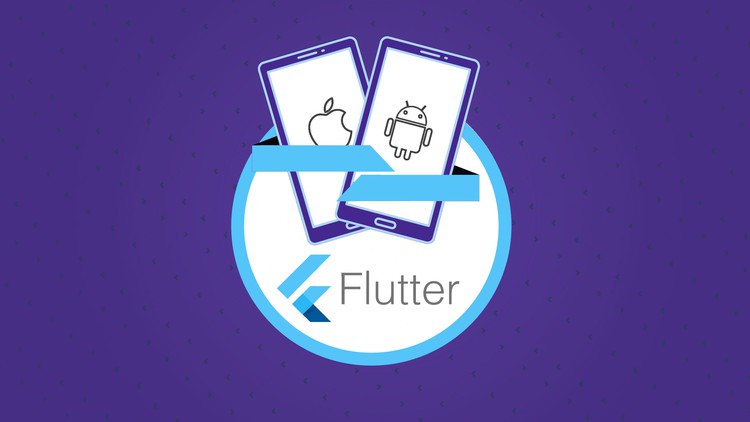
 Online course by
Academind by Maximilian Schwarzmüller
Online course by
Academind by Maximilian Schwarzmüller

 Online course by
Dr. Angela Yu
Online course by
Dr. Angela Yu

 Online course by
Code Warriors
Online course by
Code Warriors

 Online course by
Code Studio
Online course by
Code Studio

 Online course by
Stephen Grider
Online course by
Stephen Grider
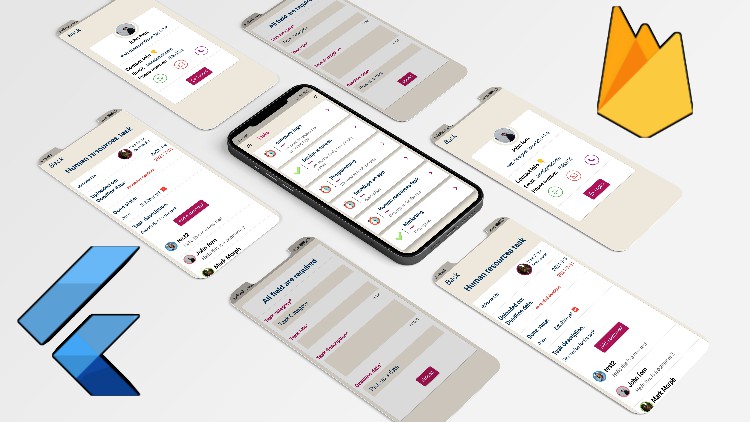
 Online course by
Hadi Kachmar
Online course by
Hadi Kachmar
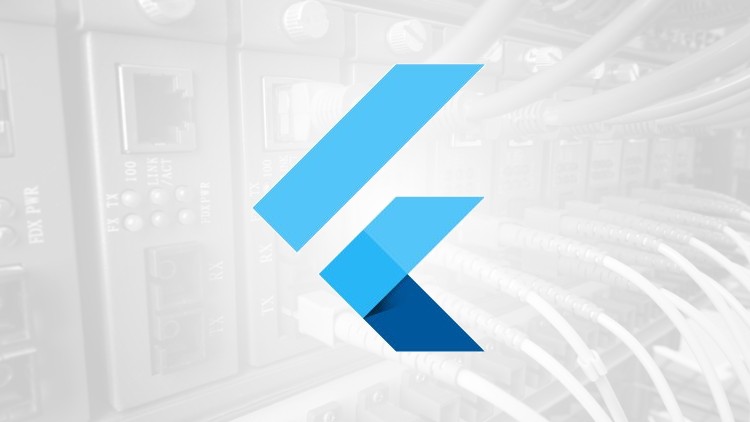
 Online course by
Bryan Cairns
Online course by
Bryan Cairns
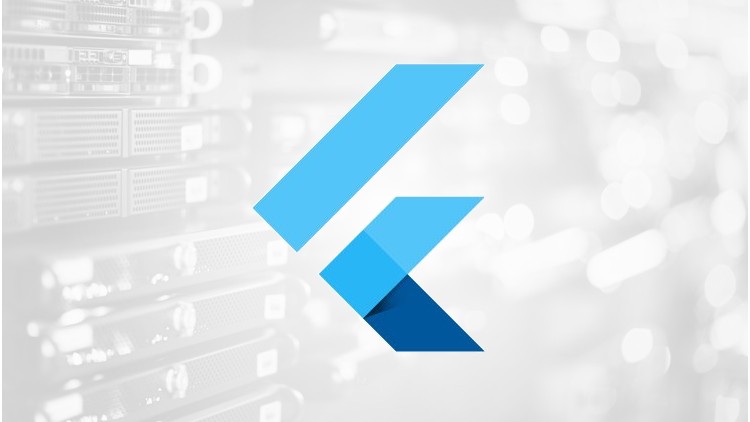
 Online course by
Bryan Cairns
Online course by
Bryan Cairns

 Online course by
Mina Farid
Online course by
Mina Farid
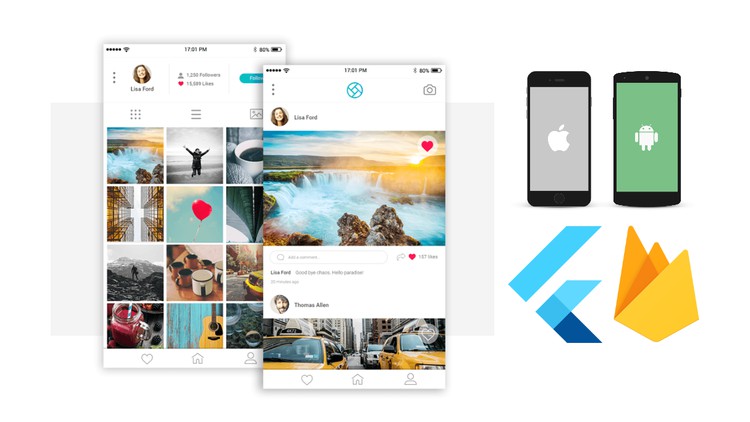
 Online course by
Muhammad Ali
Online course by
Muhammad Ali

 Online course by
Farid Ul Haq
Online course by
Farid Ul Haq

 Online course by
Binary IT Solution
Online course by
Binary IT Solution



