GitHub is a powerful tools for developers that allows them to easily collaborate on code.
Let’s see how to get started with GitHub and how to use it to its full potential.
Table of Contents
Learning GitHub Online: A Student’s Guide
What is GitHub?
GitHub is a code hosting platform for version control and collaboration. It lets you and others work together on projects from anywhere.
It is a web-based Git repository (see my article on Git courses for more info) hosting service.
It offers all of the distributed revision control and source code management (SCM) functionality of Git as well as adding its own features.
Git provides access control and several collaboration features such as bug tracking, feature requests, task management, and wikis for every project.
GitHub offers both paid plans for private repositories, and free accounts for open source projects.
What are the benefits of using GitHub?
GitHub offers a number of features for developers, including:
- Version Control: GitHub allows developers to easily track changes to their code base, and revert back to previous versions if needed. Version control is a crucial feature for software development, as it allows developers to experiment with new features without fear of breaking their existing code.
- Collaboration: GitHub makes it easy for developers to collaborate on code development projects. Developers can easily share code snippets, and can even submit pull requests to other developers to review and merge.
- Documentation: GitHub provides a convenient way for developers to document their code projects. Developers can easily create and maintain README files that contain important information about their project, such as installation instructions and usage examples.
- Open Source: Many popular code development projects are hosted on GitHub, making it easy for developers to find and contribute to open source projects.
- Security: GitHub takes security seriously, and offers a number of features to help keep code projects safe, such as two-factor authentication and encrypted communication.
Overall, GitHub is an incredibly useful tool for software developers. It offers a number of features that make code development easier, and can be a great place to collaborate with other developers on open source projects.
How can I learn GitHub?
You can learn GitHub by reading the documentation, taking courses, or watching videos.
The documentation covers all the basics, from creating a repository to managing commits and working with branches.
You can also learn about more advanced topics, such as collaborating with others, using the GitHub API, or creating a GitHub Pages site.
There are several official courses available that can teach you how to use GitHub as well. These include an introductory course, a course on using GitHub for collaborative work, and a course on advanced GitHub features.
If you prefer to learn by watching videos, you can find several introductory and advanced GitHub tutorials on YouTube by freecodecamp and others, or in one of the courses we recommend for a more in-depth learning experience.
Other learning resources:
- Introduction to Git and Github on Coursera
- Amigoscode git and github tutorial
- The official training manual for github
- Github basics on Treehouse
- Github lessons on Microsoft learn
Frequently Asked Questions
Is GitHub difficult to learn?
No, GitHub is not difficult to learn. The basics of creating and using repositories are quite simple and easy to understand. However, there are many features and tools available on GitHub, so it can take some time to learn how to use them all. But overall, GitHub is not difficult to learn.
How long does it take to learn GitHub?
It takes about a day or two to learn the basics of GitHub. However, to really learn how to use it effectively, it takes a bit longer.
Should I learn Git or GitHub?
If you want to simply use GitHub as a code repository, then you do not need to learn Git. However, if you want to contribute to projects on GitHub, or develop your own projects using Git, then you will need to learn at least the basics of Git.
What is GitHub used for?
GitHub is a code hosting platform for collaboration and version control. It can be used for both personal and commercial projects. GitHub allows developers to share code and track changes over time. It also provides a platform for developers to create and contribute to open source projects.
Is GitHub owned by Microsoft?
No, GitHub is not owned by Microsoft. GitHub is a web-based hosting service for software development projects that use the Git revision control system. GitHub offers both paid plans for private repositories, and free accounts for open source projects. Microsoft acquired GitHub in 2018, but it continues to operate as an independent company.
Conclusion
Overall, learning GitHub can be a beneficial and rewarding experience for developers of all levels of experience.
While it may take some time to get accustomed to the interface and workflow, once users have a good understanding of the basics, they can begin to reap the many benefits that GitHub has to offer.
In addition to being a powerful tool for managing code repositories, GitHub can also be a great place to find and collaborate with other developers on projects, making it an invaluable resource for anyone looking to improve their skills and work on exciting new projects.


 Online course by
Learn Tech Plus
Online course by
Learn Tech Plus

 Online course by
Laurence Svekis
Online course by
Laurence Svekis

 Online course by
Moisés Obando
Online course by
Moisés Obando

 Online course by
Manav Deep Singh Lamba
Online course by
Manav Deep Singh Lamba
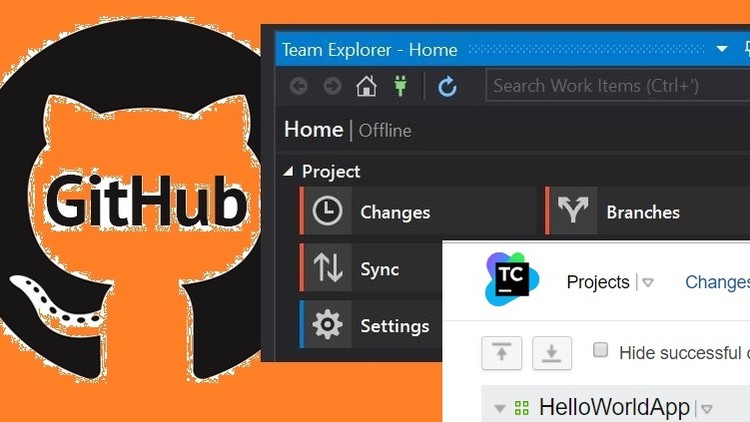
 Online course by
Manish Narayan
Online course by
Manish Narayan

 Online course by
Eddie Jaoude
Online course by
Eddie Jaoude



