Git is a powerful tool that every developer should learn. Let’s explore some of the reasons why learning Git is so important.
Table of Contents
Learning Git Online: A Student’s Guide
What is Git?
Git is a free and open source distributed version control system designed to handle everything from small to very large projects with speed and efficiency.
Git is easy to learn and has a tiny footprint with lightning fast performance. It outclasses SCM tools like Subversion, CVS, Perforce, and ClearCase with features like cheap local branching, convenient staging areas, and multiple workflows.
Git was created by Linus Torvalds in 2005 for development of the Linux kernel, with other kernel developers contributing to its initial development.
Since then, it has evolved and grown to become the most widely used version control system in the world today.
Git resources
There are a lot of great Git resources out there. Here are a few of our favorites:
- The Git homepage – This is the official Git website and it has a ton of great information on Git, including tutorials, documentation, and more.
- The Git Book – This is an official Git book that covers a wide range of topics related to Git.
- Git Tutorials – The Git website also has a great selection of tutorials that cover various topics related to Git.
- Git Hub – GitHub is a popular website for hosting Git repositories. It’s a great place to find open source projects and collaborate on code. -> See my article about the best GitHub courses as well to get started learning on this platform.
- GitLab – GitLab is another popular website for hosting Git repositories. It’s a great place to find open source projects and collaborate on code.
- Version Control with Git | Udacity Free Courses
- W3Schools git tutorial
- Learn Git Branching
- Git & GitHub Full Course – Fireship
- Introduction to Git – Datacamp
- Git for Professionals – Free Version Control Course at Freecodecamp
- Javatpoint Git tutorial
How git makes collaboration easier
In the world of software development, collaboration is key to success.
With git, a distributed version control system, collaboration is made easier than ever before.
Git allows for distributed workflows, meaning that each developer has their own copy of the codebase that they can work on independently.
When they’re ready, they can push their changes to a central repository where everyone can see them.
This workflow has a number of advantages.
- First, it reduces the risk of merge conflicts, because each developer is working on their own branch.
- Second, it makes it easy to experiment with new features, because you can always revert your changes if they don’t work out.
- Finally, git makes it easy to see who made each change, and when they made it. This is valuable information when you’re trying to track down a bug.
In short, git makes collaboration easier by making it easier to work on your own branch, experiment with new features, and track down bugs.
Frequently Asked Questions
Is Git difficult to learn?
No, Git is not difficult to learn. In fact, many people find it much easier to use than other version control systems. The main thing that makes Git difficult to learn is its command line interface. However, there are many graphical user interfaces (GUIs) that make it much easier to use.
How long will it take to learn Git?
For someone with little to no prior experience, it could take a few weeks to get comfortable with the basics of Git. However, there are many resources available online and in books to help speed up the learning process. Once you have a solid understanding of the basics, you can begin using more advanced features and techniques which can further improve your productivity.
What does Git stand for?
Git stands for "Global Information Tracker". It is a free and open source distributed version control system designed to handle everything from small to very large projects with speed and efficiency.
What is difference Git and GitHub?
Git is a version control system that allows developers to track changes to their codebase and revert back to previous versions if necessary. GitHub is a code hosting platform that uses Git for its version control system. GitHub also provides features such as issue tracking and project management.
Why is Git so popular?
Git is popular because it is easy to learn and has a small footprint with lightning fast performance. It is also very scalable and has been used to manage projects with billions of files and thousands of developers.
Is Git an IDE?
No, Git is not an IDE. Git is a distributed version control system that allows developers to track changes in source code and coordinate work on files among multiple people.
Is there a GIT certification?
Yes, the GitLab certified Git associate certification by Gitlab professional services, is available. Applicants must pass a 60 minutes written exam and a 120 minutes hands-on lab assessment, both of which are evaluated by a Gitlab engineer.
Is Git necessary for developers?
Due to the popularity of GitHub, many employers value applicants with Git experience. However, Git is not the only version control system, and there are many employers who are not concerned with an applicant's version control system experience. Therefore, while Git experience may be helpful, it is not necessary for developers to find a job.
Conclusion
Although there are a number of different ways to learn Git online, we believe that the best way to learn is by using a combination of resources.
This includes using online tutorials, books, and articles like this one. By using a variety of resources, you’ll be able to get a well-rounded education in Git.


 Online course by
Andrii Piatakha
Online course by
Andrii Piatakha

 Online course by
Vlad Budnitski
Online course by
Vlad Budnitski
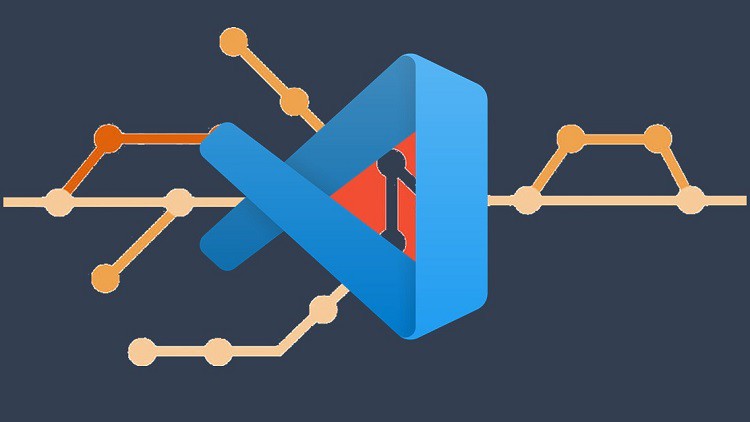
 Online course by
Alex Horea
Online course by
Alex Horea

 Online course by
Bogdan Stashchuk | Software Engineer, MBA, PhD, CCIE
Online course by
Bogdan Stashchuk | Software Engineer, MBA, PhD, CCIE
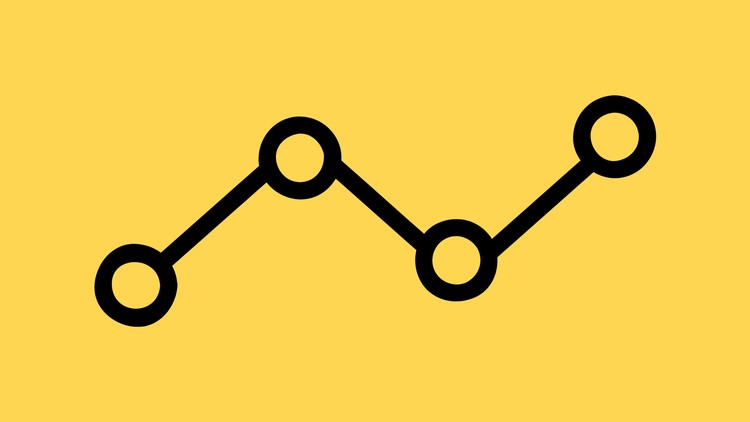
 Online course by
Arthur Tkachenko
Online course by
Arthur Tkachenko

 Online course by
Juke Moon
Online course by
Juke Moon

 Online course by
Jason Taylor
Online course by
Jason Taylor

 Online course by
Muhammad Tariq
Online course by
Muhammad Tariq

 Online course by
Sk Gayaz
Online course by
Sk Gayaz

 Online course by
VideoLab by Jad Khalili
Online course by
VideoLab by Jad Khalili

 Online course by
Kalob Taulien
Online course by
Kalob Taulien



