There are many ways to learn Excel VBA online. You can find free online resources, such as forums, blogs, and websites that offer tips, tricks, and tutorials.
You can also find paid online courses that offer more in-depth instruction.
Whichever route you choose, learning Excel VBA can be a great way to improve your Excel skills and make your workflows more efficient.
Table of Contents
Learning Excel VBA Online: A Student’s Guide
What is Excel VBA
Excel VBA is a powerful programming tool that allows you to automate tasks in Microsoft Excel.
With VBA, you can create custom functions, automate tasks, and even create your own Excel applications.
VBA is based on the Visual Basic programming language, so if you are familiar with Visual Basic, then you will find VBA easy to learn.
Even if you have no programming experience, you can still learn how to use VBA to automate tasks in Excel.
To start using VBA in Excel, you need to enable the Developer tab in the Excel options. Once you have enabled the Developer tab, you can access the Visual Basic Editor (VBE) by pressing Alt+F11 on your keyboard.
In the VBE, you can create VBA modules where you will write your VBA code. A module is like a container that holds your code.
You can have multiple modules in an Excel workbook, and you can even use other people’s code by adding references to other workbooks or libraries.
When you write code in a module, you can define variables, constants, and user-defined types. You can also write subroutines and functions.
When your code is running, you can debug it by adding breakpoints and watches. A breakpoint is a line in your code where the execution of your code will stop so that you can examine the values of variables.
A watch is an expression that you can evaluate while your code is running. You can also use the Immediate window to execute VBA code one line at a time.
The Immediate window is like a mini-VBE where you can type VBA code and run it immediately.
VBA is a powerful tool that can help you automate tasks in Excel and even create your own Excel applications. With a little practice, you will be able to write code that is both reliable and efficient.
The Benefits of Learning Excel VBA
By learning Excel VBA, you can automate repetitive tasks, customize Excel for your specific needs, and even build your own Excel applications. The benefits of learning Excel VBA are numerous, but here are just a few:
- Increased Productivity By automating repetitive tasks with Excel VBA, you can dramatically increase your productivity. Rather than wasting time performing the same task over and over again, you can let Excel VBA do the work for you.
- Improved Accuracy By using Excel VBA, you can ensure that your work is always accurate. By incorporating error-checking routines into your Excel VBA code, you can avoid the costly mistakes that can occur when working with large amounts of data.
- Greater Flexibility Excel VBA gives you complete control over Excel. With VBA, you can customize Excel to suit your specific needs. You can also build your own applications on top of Excel, making it even more powerful and flexible.
- Increased Earning Potential If you use Excel VBA at work, learning Excel VBA can help you get ahead in your career. By becoming an expert in Excel VBA, you can position yourself for promotions and pay raises.
- Enhanced Job Satisfaction By learning Excel VBA, you can make your job more enjoyable and satisfying. By automating tedious tasks, you can free up time to focus on the parts of your job that you enjoy.
Additionally, by creating your own custom applications, you can make your job more fun and interesting.
What you can do with Excel VBA
Excel VBA is an Event-Driven Programming Language Events are actions that occur in Excel, such as opening a workbook, inserting a worksheet, or changing a cell value.
When an event occurs, Excel VBA runs a macro that is associated with that event.
For example, let’s say you have a macro that formats data in a workbook.
You can associate that macro with the Workbook_Open event so that it runs automatically every time you open the workbook.
In Excel VBA, everything is an object. A workbook is an object, a worksheet is an object, and a cell is an object. Each object has properties that you can manipulate.
For example, the Font property of a cell determines the font that is used to display the data in that cell.
You can also write macros that create new objects. For example, you can create a new workbook or worksheet.
Frequently Asked Questions
Where can I learn VBA online?
There are a number of ways you can learn VBA online. You can find several free online resources that will teach you the basics of programming in VBA. Alternatively, you can purchase an online course that will provide you with more comprehensive instruction. Finally, you can hire a tutor to help you learn VBA online.
Can you do VBA in Excel Online?
No, you cannot do VBA in Excel Online. VBA is a programming language that is only available in the desktop version of Excel.
How long does it take to learn VBA Excel?
It depends on the person’s prior experience with programming and Excel, as well as their willingness to learn. However, a reasonable estimate would be that it would take a beginner several weeks to learn the basics of Excel VBA programming.
Is it easy to learn Excel VBA?
Many people find Excel VBA relatively easy to learn compared to other programming languages. The visual nature of the Excel interface can help new users grasp the basic concepts quickly. Excel VBA also has a large number of built-in functions and features that streamline the process of writing code.
Can you self learn VBA?
Yes, it is possible to self-learn VBA. However, depending on your level of experience with programming, it may be difficult to learn on your own. The best way to learn VBA would be to find resources online or take a class. There are many online tutorials and forums that can help you learn the basics of VBA. Once you have a basic understanding of the syntax and how VBA works, you can start experimenting with code on your own.
What is VBA for Excel?
VBA, or Visual Basic for Applications, is a Microsoft programming language that allows users to create custom applications and macros to automate tasks in Excel. Excel VBA can be used to build custom tools for data analysis, financial modeling, and other advanced spreadsheet tasks. VBA is a powerful tool that can save users a lot of time and effort, but it requires some programming knowledge to use effectively.
Is VBA still relevant ?
In general, however, it seems that VBA will continue to be relevant for many users, especially those who are comfortable with using it and who have found it to be effective in the past. For newer users or those who are less comfortable with using VBA, however, there may be other options that are more suitable. Ultimately, it is up to the individual user to decide whether or not VBA is still relevant for their needs.
Is Excel VBA the same as macros?
No, Excel VBA is not the same as macros. Macros are written in a different language and are saved in a different file format. They can be imported into Excel, but they will not run unless the user has the macro security settings set to allow them to run.
Conclusion
Although there are many ways to learn Excel VBA online, we believe the best way is through one of the courses and tutorials I recommend in this article.
They are designed for those who want to learn quickly and efficiently, and it offers a money-back satisfaction guarantee.
Relevant links
- VBA course by the university of colorado Boulder at coursera
- Wallstreetprep VBA course
- This great beginner tutorial on Youtube
- Excel pratique free vba lessons
- Getting started with VBA – Microsoft
- Guru99 – learn excel vba in three days
Sources
- Bernard, M., et al. “Improve the ability of understanding mathematics and confidence of elementary school students with a contextual approach using VBA learning media for Microsoft Excel.” Journal of Physics: Conference Series. Vol. 1318. No. 1. IOP Publishing, 2019.
- Chotimah, Siti, M. Bernard, and Sukma M. Wulandari. “Contextual approach using VBA learning media to improve students’ mathematical displacement and disposition ability.” Journal of Physics: Conference Series. Vol. 948. No. 1. IOP Publishing, 2018.
- Sengupta, Chandan. Financial analysis and modeling using Excel and VBA. Vol. 456. John Wiley & Sons, 2009.


 Online course by
Boris Paskhaver
Online course by
Boris Paskhaver

 Online course by
Kyle Pew
Online course by
Kyle Pew

 Online course by
DealMaker Financial Training
Online course by
DealMaker Financial Training

 Online course by
Bluelime Learning Solutions
Online course by
Bluelime Learning Solutions

 Online course by
Glenn Harris
Online course by
Glenn Harris

 Online course by
Commerce Curve
Online course by
Commerce Curve
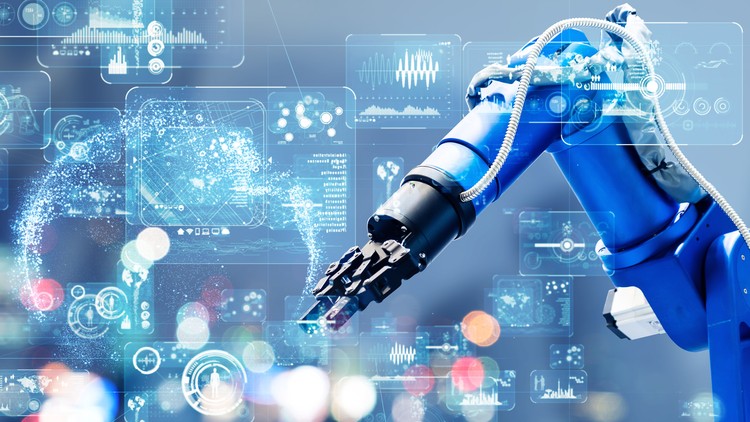
 Online course by
DealMaker Financial Training
Online course by
DealMaker Financial Training
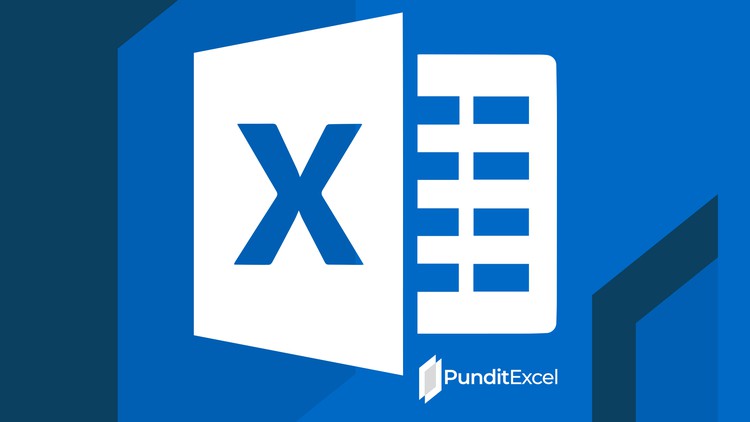
 Online course by
Sihle Mhlanga
Online course by
Sihle Mhlanga

 Online course by
Ned Pajic
Online course by
Ned Pajic
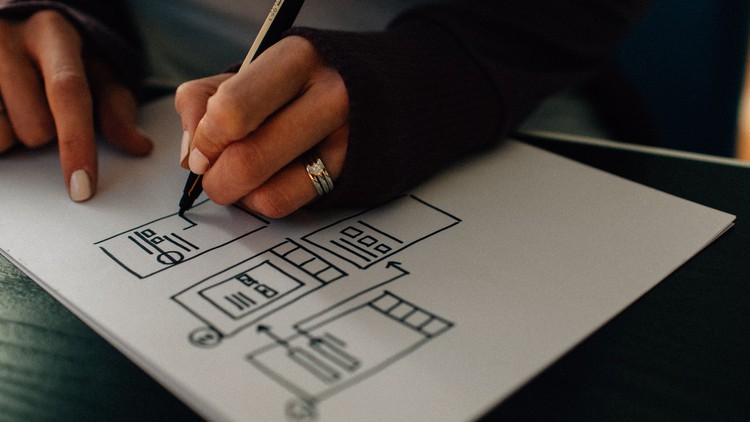
 Online course by
Craig Barry
Online course by
Craig Barry



