If you’re interested in learning Arduino, you’re in luck. There are many online resources that can help you get started, regardless of your experience level.
In this article, we’ll share some of our favorite online Arduino resources, including tutorials, courses, and forums.
Table of Contents
Learning Arduino Online: A Student’s Guide
What is an Arduino?
An Arduino is a microcontroller board that is used for a variety of electronic projects. The Arduino has a wide range of capabilities, including inputs and outputs, analog to digital conversion, PWM output, and more.
How to get started with Arduino
What You Need
To get started with Arduino, you’ll need an Arduino board. The most popular board is the Arduino Uno, but there are many other boards available to suit your needs.
You’ll also need a USB cable to connect your board to your computer. In addition to the hardware, you’ll need to install the Arduino IDE (Integrated Development Environment) on your computer.
The IDE is where you write your sketches (programs) and upload them to your board. It’s available for Windows, Mac, and Linux.
Once you have your hardware and software set up, you’re ready to get started!
Setting Up Your Board
Before you can start playing with your Arduino board, you’ll need to set it up. This is a pretty simple process, but there are a few things to keep in mind.
- Choose the right board and port First, make sure you have the right board selected. If you’re using an Uno, select “Arduino Uno” from the Tools > Board menu. If you’re using a different board, select the appropriate board from the menu. Next, make sure the correct port is selected. The port is the connection between your computer and Arduino board. To find the port, look in the Tools > Port menu. The port should be something like “COM3” (Windows) or “/dev/cu.usbmodem1411” (Mac/Linux).
- Install drivers (if necessary) If you’re using a Windows computer, you may need to install drivers for your Arduino board. You can find the drivers on the Arduino website.
- Connect your board Now it’s time to connect your board to your computer. Plug the USB cable into your board and then into your computer. The board should power on.
What can you do with an Arduino?
An Arduino is a microcontroller board that can be used to control various electronic devices.
It can be used to control a wide variety of devices, including LEDs, motors, and sensors.
Arduino can be used to create interactive electronic projects. It can be used to create a wide variety of project, including an automated plant watering system, a home automation system, and a remote controlled car.
Frequently Asked Questions
Can I learn Arduino online?
Yes, you can learn Arduino online. There are a number of online courses and tutorials available that can help you get started with Arduino. You can also find a number of online communities that can provide support and advice as you learn.
Is Arduino Education free?
Arduino Education is free for everyone. Arduino Education is a platform that enables young people to learn the basics of programming and electronics. Arduino Education is supported by a community of makers, educators, and students.
What is the best way to learn Arduino?
There is no one definitive answer to this question. However, many people find that the best way to learn Arduino is through online resources and tutorials. There are a number of excellent online Arduino courses and tutorials available, and these can be a great way to get started with Arduino programming. Additionally, there are many helpful online Arduino forums and communities where people can ask questions and share advice. Finally, it can also be helpful to find a local Arduino meetup group or workshop, as these can provide a great opportunity to meet other Arduino enthusiasts and get started with Arduino programming.
Is Arduino difficult to learn?
No, Arduino is not difficult to learn. It is a very popular microcontroller platform and has a large and active community. There are many resources available to help you get started and there are also many project examples available to help you see what is possible.
Does Arduino use C++ or Python?
Arduino uses a programming language based on C++. However, it is not a full implementation of C++ and omits many of the features that make C++ difficult to learn. For example, Arduino does not support classes, inheritance, or operator overloading.
What is Arduino used for?
Arduino is a microcontroller board that is used for a variety of electronic projects. Some common applications for Arduino include:
-Controlling lights or motors
-Building a robot
-Building a weather station
-Creating a security system
Arduino is popular because it is relatively easy to use and it is relatively inexpensive.
What is Raspberry Pi vs Arduino?
Raspberry Pi is a credit card sized single board computer that costs around $35. It runs a full version of the Linux operating system and has a Broadcom BCM2835 700MHz CPU with 512MB RAM. The Arduino is a microcontroller board that costs around $30. It has a Atmel ATmega328 8-bit microcontroller with 32KB of flash memory.
What coding language is Arduino?
Arduino is a coding language and development environment based on the popular Wiring platform. Wiring was created by Hernando Barragán. Arduino is an open-source hardware project, founded in 2005 by Massimo Banzi, that produces microcontroller boards and kits for building digital devices and interactive objects that can sense and control the physical world. The Arduino coding language is based on Wiring, and is essentially a set of C/C++ functions wrapped in a thin layer of object-oriented code.
Conclusion
Overall, learning Arduino online can be a great experience for those who are dedicated and willing to put in the time.
There are many different online resources available that can make the process easier and more fun.
With a bit of patience and effort, anyone can learn Arduino online and become a master of this open-source electronics platform.
Resources
- Adafruit – IOT for everyone
- Techexploration Arduino tutorials
- Freecodecamp Arduino tutorial
- Tutorialspoint arduino lessons
- What is an arduino – Sparkfun
- Arduino projects on Instructables
References
- Galadima, Ahmad Adamu. “Arduino as a learning tool.” 2014 11th International Conference on Electronics, Computer and Computation (ICECCO). IEEE, 2014.
- Badamasi, Yusuf Abdullahi. “The working principle of an Arduino.” 2014 11th international conference on electronics, computer and computation (ICECCO). IEEE, 2014.

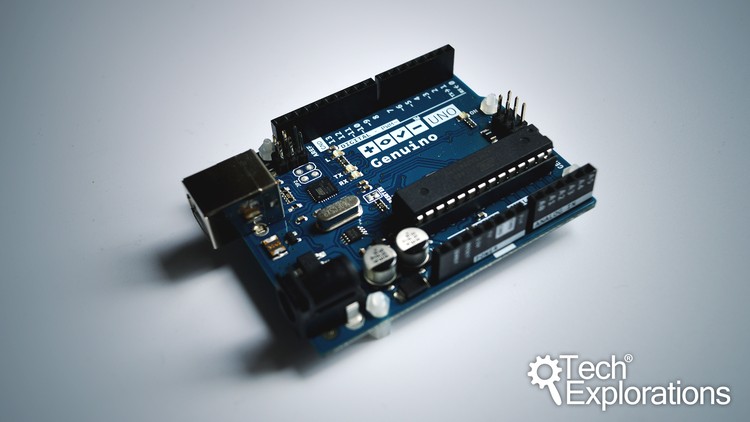
 Online course by
Dr. Peter Dalmaris
Online course by
Dr. Peter Dalmaris
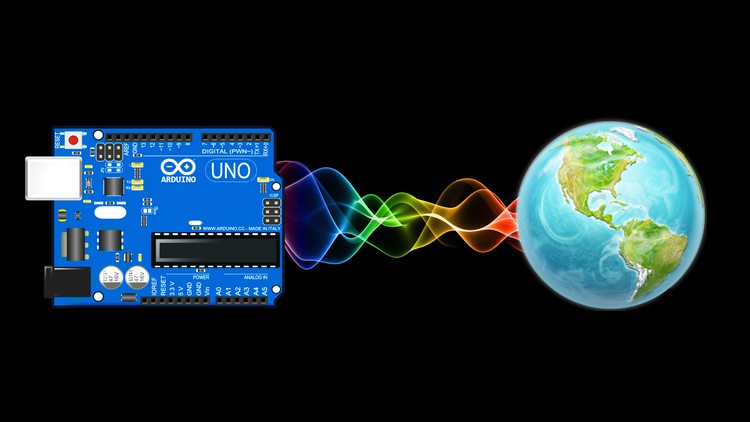
 Online course by
Idan Gabrieli
Online course by
Idan Gabrieli
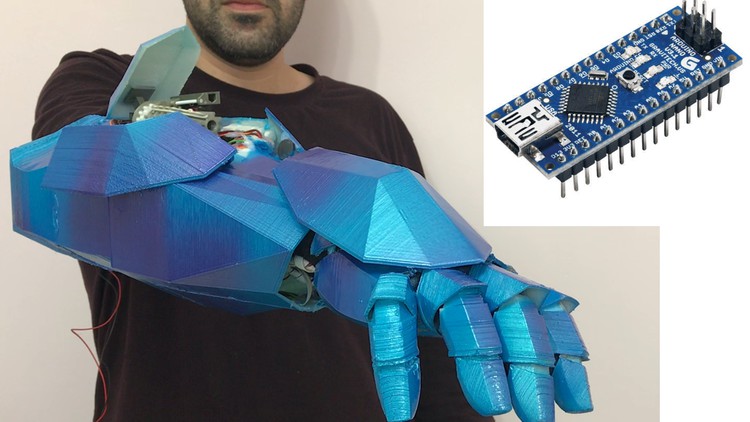
 Online course by
Ofer Keren
Online course by
Ofer Keren

 Online course by
Educational Engineering Team
Online course by
Educational Engineering Team
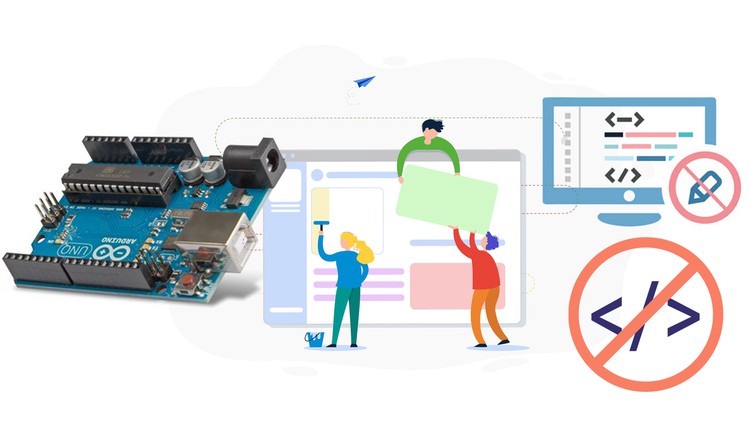
 Online course by
Educational Engineering Team
Online course by
Educational Engineering Team
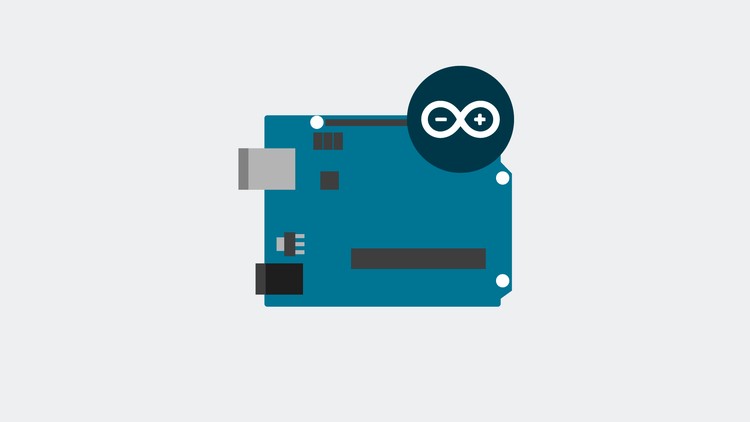
 Online course by
Shawn Hymel
Online course by
Shawn Hymel
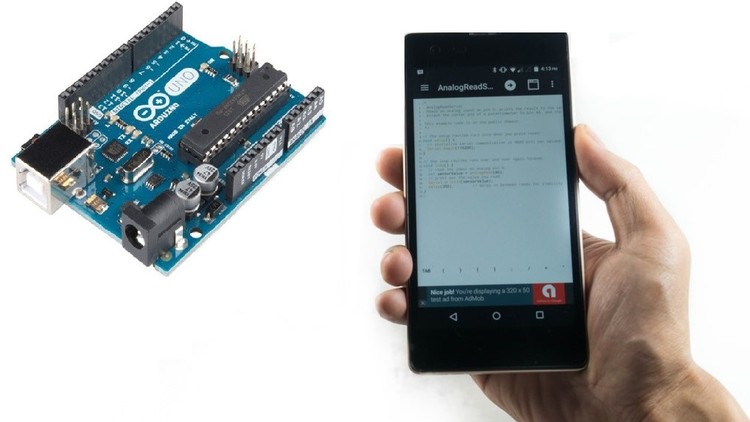
 Online course by
Educational Engineering Team
Online course by
Educational Engineering Team
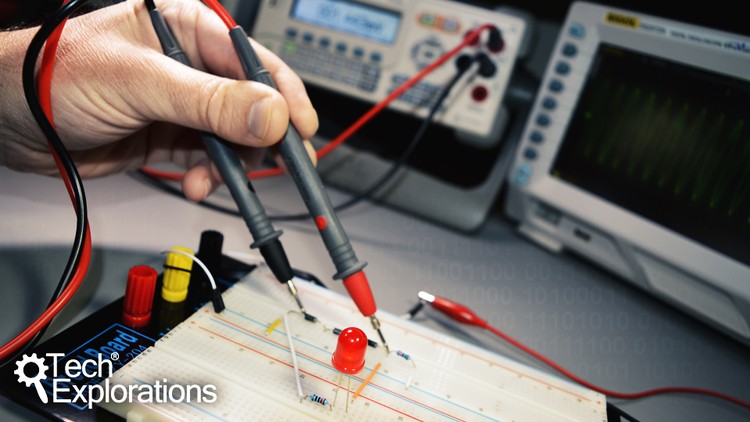
 Online course by
Dr. Peter Dalmaris
Online course by
Dr. Peter Dalmaris
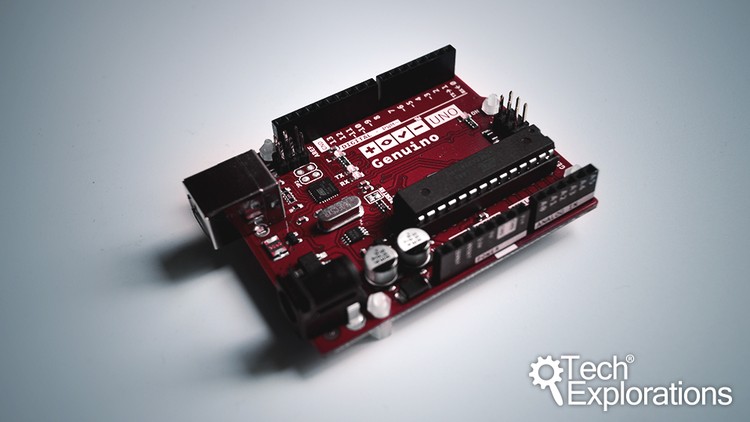
 Online course by
Dr. Peter Dalmaris
Online course by
Dr. Peter Dalmaris
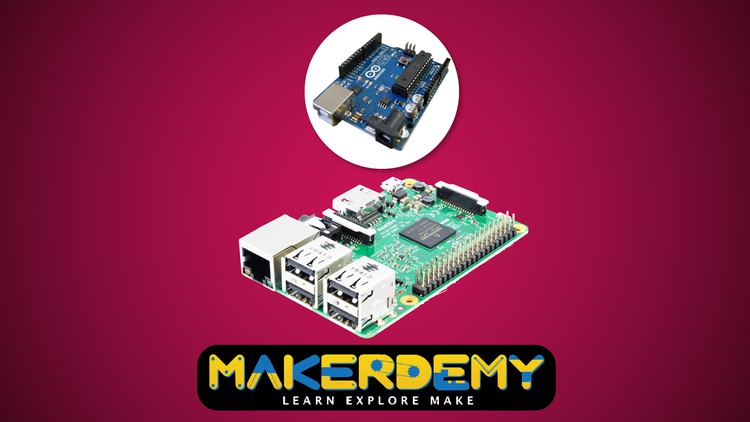
 Online course by
Venkatesh Varadachari
Online course by
Venkatesh Varadachari
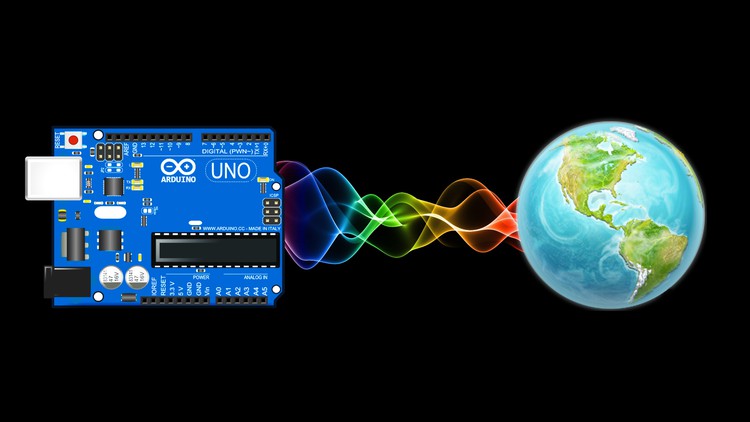
 Online course by
Idan Gabrieli
Online course by
Idan Gabrieli

 Online course by
Joydip Dutta
Online course by
Joydip Dutta
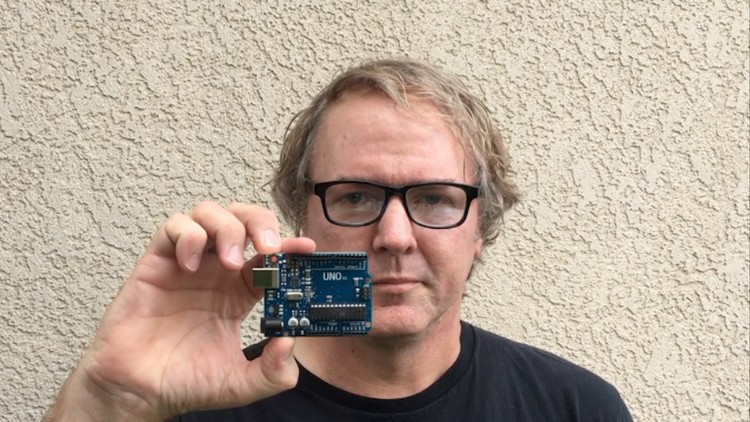
 Online course by
Nils Lavik
Online course by
Nils Lavik
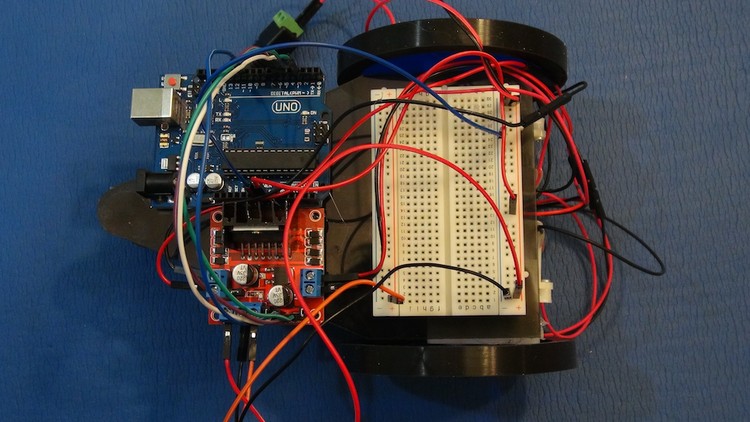
 Online course by
Arya Goutam
Online course by
Arya Goutam
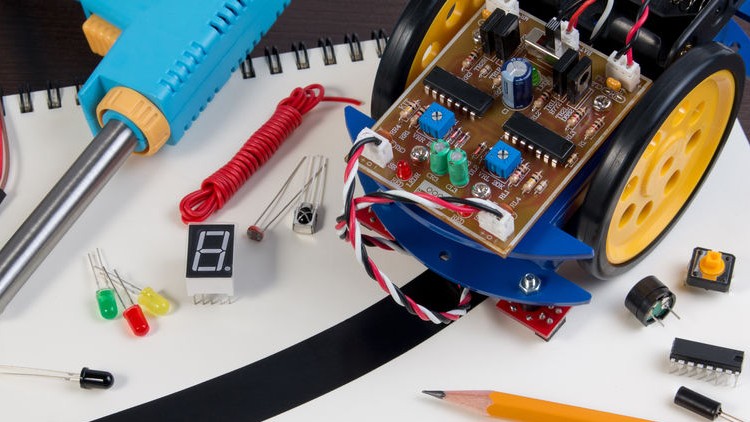
 Online course by
Haidar Al-Aubiydy
Online course by
Haidar Al-Aubiydy



